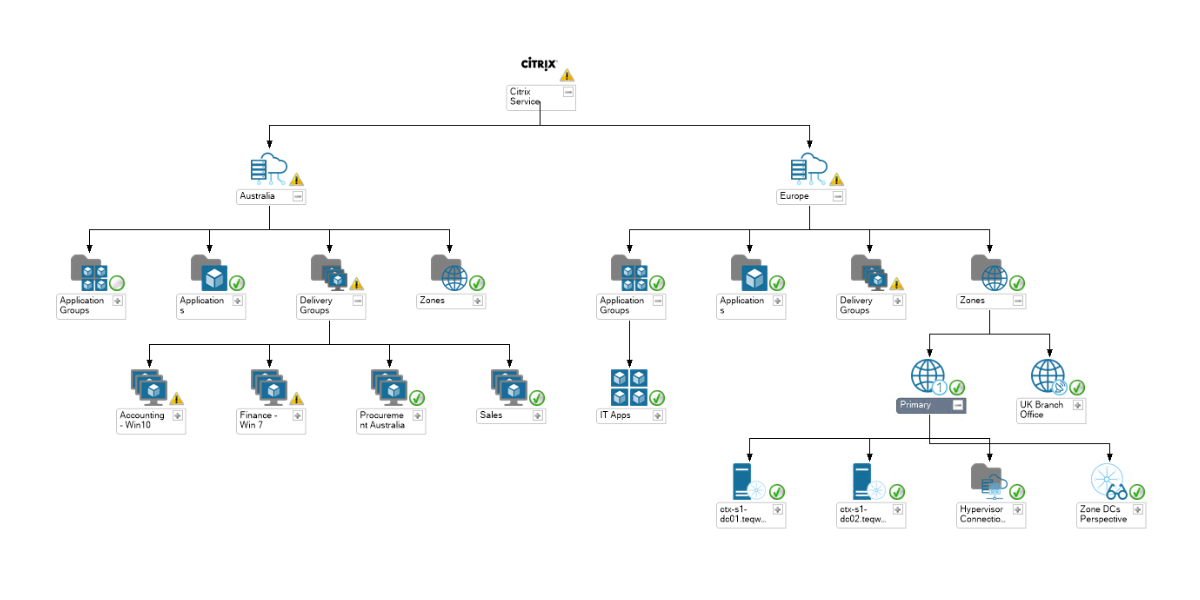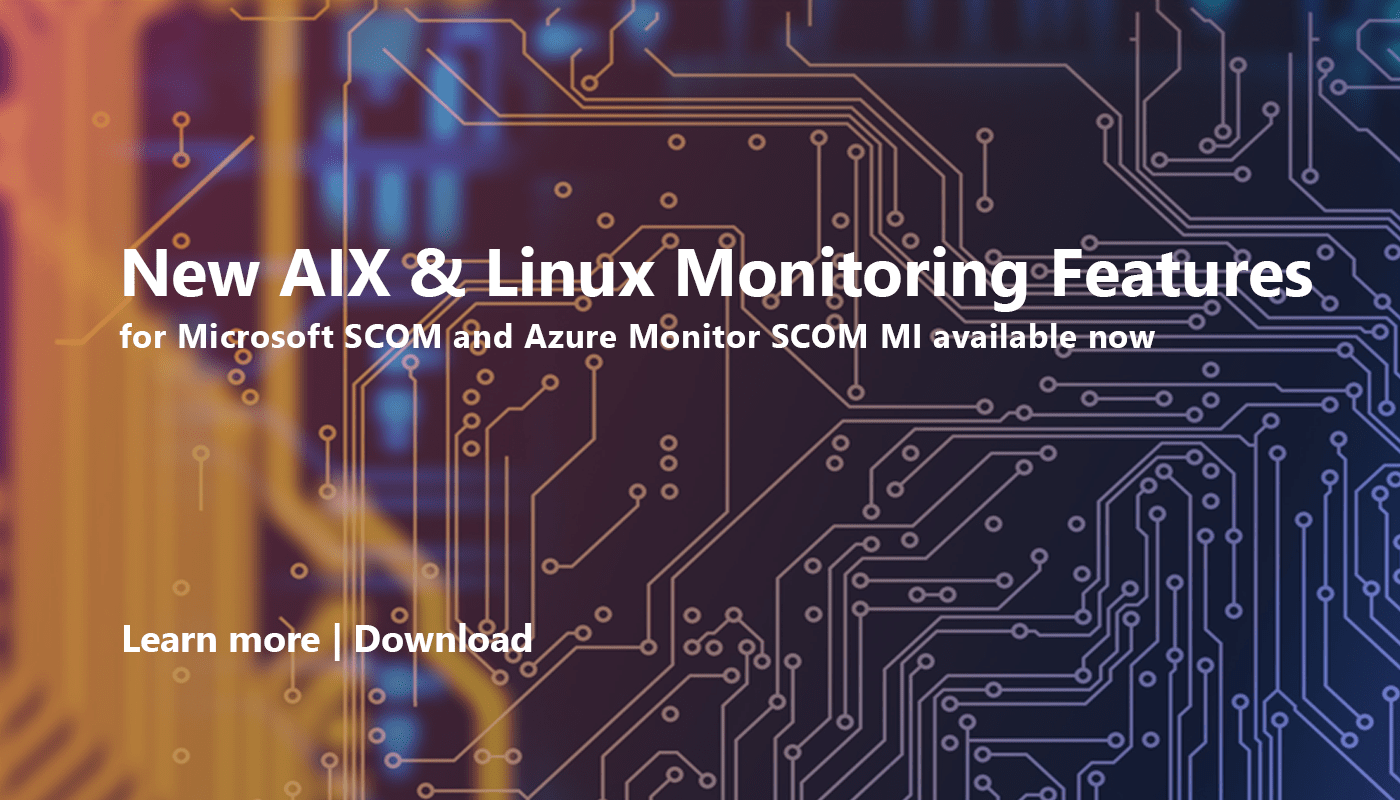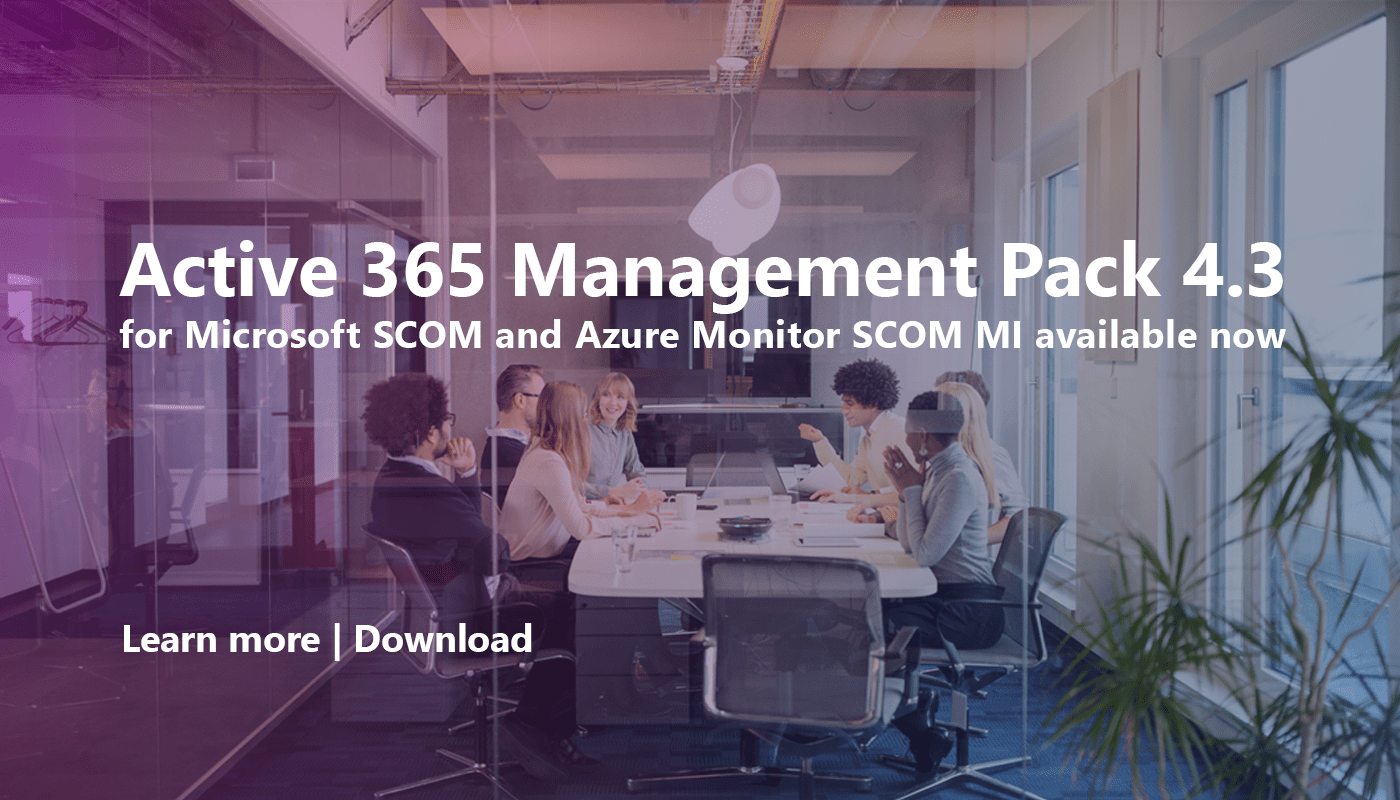End-to-End Citrix Infrastructure Monitoring
The Citrix SCOM Management Pack by Teqwave extends Microsoft System Center Operations Manager (SCOM) by enabling administrators to manage, monitor, and troubleshoot Citrix environments in the context of business-critical applications and infrastructure.
The Citrix Management Pack monitors the availability and health of the Citrix infrastructure and collects session and machine metrics to gain insight into performance and usage information.

Benefits
Deliver outstanding performance and availability by advanced Citrix monitoring
The Citrix VAD Management Pack delivers continuous monitoring of Citrix Sites and their components. Monitoring information in Citrix Management Pack alerts provides operators with troubleshooting recommendations to better understand the root cause and fix issues faster.
Integrated reports, graphs, and dashboards enable a deeper understanding of historical performance trends and help predict future performance.
Increase the productivity of the Operations Manager administrator and operator. Identify problems quickly and take corrective action to avoid costly downtime.
Topology view gives you deep insights into your Citrix infrastructure and helps understand the dependencies and impact of issues.
Centrally configure exception-based monitoring in distributed Citrix environments.
The Citrix VAD Management Pack extends Microsoft System Center Operations Manager (SCOM) by enabling administrators to manage, monitor, and troubleshoot Citrix VAD environments in the context of business-critical applications and infrastructure.
Dashboards help you quickly drill down into the root cause of a problem and speed up the troubleshooting process.
Get a sophisticated integration into Microsoft System Center Operations Manager. Solve issues easily, quickly, and efficiently.
Citrix Infrastructure and End-User Monitoring
Infrastructure and end-user monitoring is important. Key functions required:
FAQ
Get answers to the most frequent questions regarding the Citrix Management Pack for SCOM
One tool to perform a multitude of functions, critical in your role as system, application, or database administrator.
Start advanced Citrix Monitoring now
Please send us your request via the webform. We are looking forward to receiving your request.
Kind regards and keep on rocking,
Your NiCE IT Management Solutions Team